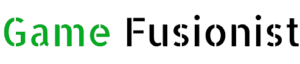Gorilla Tag is one of the most popular VR games in which you only have to use your bare hands and arms for movement. There’s no button, sticks, or teleportation required to play this game.

In this game, you have to run from the other gorillas or outmaneuver them to catch them. You need to parkour up trees and cliff faces to evade and trap the monster.
On the other hand, just like other games, the community of this game also developed mods (modifications) for Gorilla Tag.
These Gorilla Tag mods contain new features, and different game settings, and even offer a completely new experience.
If you want to know how to get Gorilla Tag mods in 2024, then this blog is for you.
Here, I’m going to explain everything about these mods in detail. Make sure to read it till the very end!
What are the Gorilla Tag Mods?
As already mentioned, a Gorilla Tag mod is a modification for the game Gorilla Tag made by third parties. The modifications can add new features, change the game’s look, or change the gameplay.
There are tons of mods available for Gorilla Tag that you can find on platforms like Gorilla Tag mods GameBanana, GitHub and Nexus Mods. Besides, for those who are new to downloading gaming mods, there are also guides available to help you get started.
How to Download Gorilla Tags Mods in 2024?
If you are playing Gorilla Tag on Quest 2, then here’s a comprehensive step-by-step guide to download and install Gorilla Tag mods using your PC. Follow these simple steps to get started:
- The very first step is, you need to enable Developer Mode on your Quest 2. To do this, log in to the Oculus website, sign up to become an Oculus Developer, and create an organization.
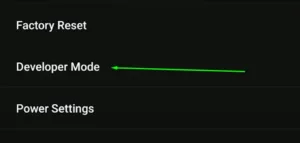
- After that, you need to install Quest Patcher. It is a mod installer for the Quest 2. Use a reliable source like GitHub for this.
- Run it as an administrator and follow the steps to install the application.
- Then, you need to connect your Oculus Quest 2 to your PC using a USB Type-C cable. Allow access to data and USB Debugging on your headset.
- Once the Quest Patcher and the Oculus Quest 2 are connected, it should show “Modding Gorilla Tag”. Click on “Patch my App!”.
- You can get mods for Gorilla Tag from the Gorilla Tag Mods Discord. Select the mod you want and install it.
- Take the mod file and drag & drop it into the Quest Patcher, and you are done.
This is how you can install any mods for Gorilla Tag on Quest 2.
Popular Mods for Gorilla Tag in 2024
In 2024, these are some popular mods for Gorilla Tag game:
Speed Boost Mod:
The Speed Boost mod allows players to speed up their running within the game. It gives the game greater slam and cram, which, without discounting its excitement, can make it more challenging.
As a result, snipers can position themselves where they can reach points faster, evade attacks more easily, and move around the map more easily.
This mod is usually found in-game through an option menu or by selecting a mode that has a speed boost feature.
Map Expansion Mod:
Players in this new mod are remunerated by a new map and new locations. The narrative sequels feature a new map design that puts players’ strategies to the test in varying regions.
To play the game or connect to the servers that operate the game with the mod, the players must select items from the map selection menu.
Custom Avatar Mod:
With the Custom Avatar mod, users can apply skins to their gorillas and match them with various accessories and animations according to their preferences.
In addition, it allows the player to be a little different from everyone else, while at the same time being able to individualize. For instance, legacy skins, hats, other clothing items, and accessories may now be legally chosen to create the most attractive look.
Unlike other traditional gaming mods, the Custom Avatar mod provides users with customization options that are usually accessed through a menu inside the game.
Game Mode Mods:
With this updated mod, players can enjoy new gameplay modes, giving them a whole new gaming experience.
As an example, players can play Capture the Flag to take the enemy flag and defend their own flag, King of the Hill to take control of specific areas on the map, and Hide and Seek, where players hunt for the hidden one before the timer runs out.
Game modes such as these can be selected in the “game’s mode” selection menu or players can join servers that are hosting games with these modes enabled.
Note: If you are looking for help and guidance in downloading or installing mods for Gorilla Tag, enter the crowded online communities and forums that specialize in this game. These platforms have the complete package, ranging from mods to guide-throughs and player-developer discussion forums.
Frequently Asked Questions (FAQs)
Here are some frequently asked questions related to this topic.
- What are Gorilla Tag mods?
Gorilla Tag mods are custom changes made to the game by players, adding new features, changing the look, or introducing new gameplay modes.
- How do I download mods for Gorilla Tag?
(For Quest 2) You’ll need to enable Developer Mode on Oculus, install Quest Patcher, and drag the mod file into the program.
- Are these mods safe?
Downloading mods can introduce risks. Make sure you trust the source and only download from reputable communities.
- What are some popular game mods for this game?
Popular mods include Speed Boost for faster running, Map Expansion for new areas, Custom Avatar for unique looks, and Game Mode mods for Capture the Flag, King of the Hill, and Hide and Seek.
- Where can I find mods for Gorilla Tag?
Gorilla Tag mods can be found on platforms like Discord communities and online platform .
- How do I get help with downloading these mods?
Online communities and forums specializing in Gorilla Tag offer help and discussions about mods.
Conclusion
And with that, this blog comes to an end!
Downloading and playing Gorilla Tag Mods in 2024 can be done easily, and it could make your gameplay more exciting. These mods allow new features, looks, and gameplay. In order to download the mod, you have to enable developer mode on Oculus, use Quest Patcher, and drag the mod file into the program. Popular mods include Speed Boost, Map Expansion, Custom Avatars, and New Game Modes. Online communities offer help and discussions about these mods.