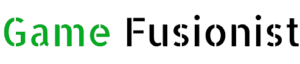Sometimes, people want to experience playing games on mobile using a controller like the one that PlayStation and Xbox users use for gaming. But they don’t have much to buy for a PS to experience these things.
However, if you are also one of those who want to get a feel of playing a game even on a mobile phone using a controller, then we have a solution.
It is cheaper in price and easy to connect to a device that you can use with your phone like a controller is, a “Backbone Controller.”
It is a small device that can improve your gaming experience and comes with multiple buttons/options.
So, I here at Game Fusionist will be going to review this device and see whether it’s an ideal choice for mobile gamers or not. I will also look at how you can connect it to your mobile phone, like an iPhone or Android.
Stick till the end!
What is Backbone Controller – A Glimpse Intro

The Backbone Controller is a mobile gaming controller designed to enhance smartphone gaming experience. It features an ergonomic design, responsive buttons, and additional functionalities like a headphone jack and a capture button.
The controller can be connected to both iPhone and Android devices, providing a console-like gaming experience. Its sturdy build quality ensures durability, making it a reliable accessory for any mobile gamer.
The Backbone Controller is a revolutionary device that has significantly enhanced the mobile gaming experience. With the rise of mobile gaming, having a reliable and efficient controller has become a necessity for many gamers.
Detailed Review of the Backbone Controller
The Backbone Controller boasts a sleek design and robust build quality that ensures durability. The button layout is intuitive, with each button providing a satisfying click when pressed. The controller also offers additional features, such as an integrated headphone jack and a dedicated capture button for recording gameplay.
1. Sleek Design

The Backbone Controller is tailored to the needs of today’s gamers. Its ergonomic design allows it to fit perfectly in the hands, lowering the discomfort during extended gaming sessions. The controller’s shape and layout have been designed to look like standard gaming controllers, giving gamers an intuitive experience.
2. Build Quality

Furthermore, the Backbone Controller is designed for long-term use. Its durable structure can handle the pressures of longer video game play. The materials that were utilized in its making are of excellent quality, which guarantees that the controller lasts even after hours of use.
3. Button Layout

The Backbone Controller’s button layout is optimized for gaming performance. All buttons are conveniently accessible during games, allowing players to perform their maneuvers swiftly and effectively. The structure is straightforward, which allows gamers to get used to immediately and comprehend everything.
Also read: Lilith Diablo 4: Who She Is, What’s Her Role in the Game, and Her Age
4. Highly Responsive

Aside from that, the buttons on the Backbone Controller are highly responsive, providing instant feedback with every press. This responsiveness ensures that there is no delay between the gamer pressing the button and the action being executed in the game, providing a seamless gaming experience.
5. Additional Features

The Backbone Controller includes a built-in headphone port. This enables gamers to attach their headphones directly to the gamepad for private listening. This option is useful for gaming in public places or late at night when you don’t want to get bothered by others.
6. Other Functionalities

Not only that, but it has a dedicated capture button. This button allows players to record their gameplay in a single push. Once captured, players may quickly share their spectacular gaming experiences with friends or on social media. This feature improves the social component of gaming by allowing players to share their experiences and achievements.
These features combine to make the Backbone Controller a versatile and high-performing accessory for mobile gaming.
Connecting the Backbone Controller with the iPhone
Connecting the Backbone Controller to an iPhone is a straightforward process. But for some people, they aren’t guided properly.
But don’t worry, as I have created a step-by-step guide that will teach you how to connect your controller to your iPhone.
Step-by-Step Procedure:
Here’s a step-by-step guide on how to connect your controller:
- The very first step is to ensure your iPhone and Backbone Controller are updated to the latest firmware, as it will prevent potential compatibility issues.
- Now, after that, simply take your Backbone Controller and plug it into the iPhone’s lightning port. It will be located at the bottom of your iPhone device.
- Once the controller is connected, your iPhone will automatically recognize the device, and a series of on-screen instructions will appear. What you have to do is, follow those instructions to complete the setup process.
- Once the setup process is done, you can check if the connection was successful by navigating to your iPhone’s Bluetooth settings. The Backbone Controller should be listed under “My Devices.”
This is how you can link your iPhone with the controller and play any game you want.
Connecting the Backbone Controller with Android
Connecting the Backbone Controller with your Android mobile phone is similar to the above method. However, you need to get a USB-C cable to connect.
Step-by-Step Procedure:
Here’s a step-by-step guide on how to connect the Backbone Controller with an Android device:
- Before starting, you have to again repeat the same step, the one I mentioned in the iPhone’s step-by-step guide.
- After you are done checking, you will then need a USB-C to USB-C cable to connect the Backbone Controller to your Android device. Make sure the cable is in good condition.
- Plug one end of the USB-C cable into the Backbone Controller and the other end into the USB-C port of your Android device.
- Once the controller is connected, your Android device should automatically recognize it. Follow the on-screen instructions to complete the setup process.
- After the setup process, you can check if the connection was successful by navigating to your Android device’s Bluetooth settings. The Backbone Controller should be listed under “Paired Devices.”
- Now that your Backbone Controller is connected, you can start using it with any game that supports controller input.
If you run into any connection issues, check to make sure that both the controller and Android device are running the latest software updates.
Conclusion
Finally, the Backbone Controller is a good choice for mobile players who want to get the most out of their games. It has got a sleek design, a robust build quality, and buttons that are very responsive. It provides the extra options of a headphone jack and a capture key as well. It is very easy to connect your phone with the controller, either iPhone or Android. Those in search of a helping hand to up their mobile gaming prowess should probably check out the Backbone Controller.