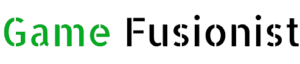Gorilla Tag is an exciting VR game that brings the classic game of tag into the VR world. In this game, the player swings their arms and climbs trees to move around, just like a gorilla does.
Even though Gorilla Tag is great on its own, it gets a little monotonous when you play it over and over again. So, to spice things up, there are different mods available that will enhance the experience.
What are Mods?
Mods or modifications are player-created additions to games that add new features, alter game mechanics, and even offer a completely new experience. You can add new maps, customize your gorilla, or introduce new gameplay modes, making every play session unique and exciting.
However, downloading and installing mods can be a daunting task, especially for those who are new to modding. The process involves finding reliable sources for mods, downloading the mod files, and installing them correctly in the game. Even experienced gamers can run into issues during this process.
So, to make all this easy and straightforward, I have created this comprehensive guide that will explain everything. From finding a reliable website to installing the mod in Gorilla Tag, this guide will help you with that.
Comprehensive Guide of Gorilla Tag Mods Download in PC
Now, here we are going to explain everything step-by-step so that you can install and download any mods conveniently.
1. Checking Specs and Requirements
It’s crucial to ensure that your computer meets the game’s requirements before you download and install Gorilla Tag mods. Listed below are the recommended and minimum system requirements:
Recommended System Requirements
Moving on, here are some recommended and preferred system requirements:
- Operating System: Windows 10
- Processor: An Intel Core i3-8300 or an equivalent AMD processor
- Memory: At least 4GB of RAM
- Graphics: A graphics card equivalent to or better than a NVIDIA GeForce GTX 980 or an AMD Radeon Pro WX 9100
- Storage: At least 140 MB of available space
Remember, Gorilla Tag is a VR game, so a compatible VR headset is also required.
Tools and Software for Mod Installation
You’ll need a few specific tools and software to install Gorilla Tag mods. Here’s what you’ll need:
- Mod Manager: A mod manager, like Vortex, can simplify the process of finding, installing, and managing your mods. It’s designed to work seamlessly with mod databases.
- File Manager: You’ll need a file manager to move the downloaded mod files to the correct location in your game’s directory.
- Mod Files: These are the actual mod files that you download from the internet. They can come in various formats, and the installation process can vary depending on the mod.
Always follow the specific installation instructions provided with each mod, as the process can vary. Also, remember to use mods responsibly to avoid any potential issues with game performance or integrity.
2. Finding the Gorilla Tag Mods
There are various sources to find Gorilla Tag mods, including some specifically designed for Quest 2. For instance, you can install and download them from various websites.
However, there is always a chance of data theft if a suspicious source is used.
Best Websites to Find Mods
So, below, we have listed the three best and most trustworthy websites where you can find any Gorilla Tag mods.
- ModDB: ModDB stands as a longstanding hub for video game modification enthusiasts. It’s a platform where developers and players converge, sharing innovative mods to enhance gameplay experiences. For those seeking Gorilla Tag mods, ModDB is a great starting point.
- Nexus Mods: Nexus Mods is a vast modding community, hosting a multitude of mods for a wide array of games. It’s a treasure trove for mod enthusiasts, with billions of mod downloads facilitated over the years. If you’re looking for Gorilla Tag mods, including those tailored for Quest 2, Nexus Mods is a valuable resource.
- Gorilla Tag Subreddit: The Gorilla Tag subreddit is a dedicated space on Reddit for all things related to Gorilla Tag. It’s a community where players share their experiences, tips, and, of course, mods. For specific Gorilla Tag mods, including Gorilla Tag mods Quest 2, this subreddit can be a useful source. It’s also a place where you can find help with any mod-related issues.
3. Downloading the Mods
You can download Gorilla Tag mods once you’ve found a mod you like. Click on the download link and save the file to a location you can easily access.
Make sure the downloaded files are safe by scanning them with an antivirus program. It is crucial for a seamless and secure experience to follow this process.
4. Using Mods in Gorilla Tag
Once you’ve installed your Gorilla Tag mods, you can begin to use them in-game.
Typically, you’ll need to navigate to the game’s mod menu to activate your chosen mod. If you run into any problems, it’s advisable to consult the modding community.
They can provide troubleshooting tips, offer guidance on installation, and even suggest other mods that may enhance your gameplay experience.
Final Thoughts
That’s it!
You’ve successfully downloaded and installed a Gorilla Tag mod. Now, it’s time to enjoy your enhanced Gorilla Tag experience. Remember, people creates mods, so always give credit to the mod creators and respect their work. Please note that this is a general guide, and the exact steps may vary depending on the specific mod and your system. Always follow the mod creators’ instructions and use mods responsibly.